¶ A Change of Paradigm
Once you install SystoLOCK Client on your workstation, the login experience changes. Click on "Sing-in options" and select SystoLOCK (represented by a lock ). Your login screen changes as shown below - instead of a password, you would key in your PIN and a One-Time-Password (OTP) from your OTP generator.
| Regular Login Screen and SystoLOCK Login Screen |
|---|
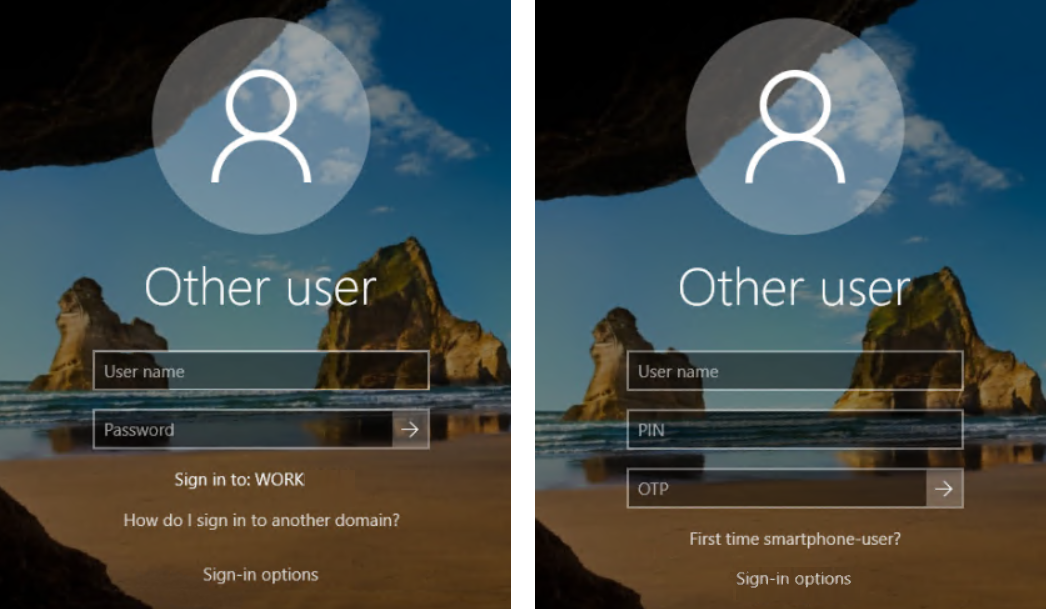 |
If you or your administrator tweaked your login experience and switched the default password provider off, you will see SystoLOCK credential provider right away.
When unlocking your workstation, you will see the same SystoLOCK credential provider with your user name pre-filled.