Make sure to read System Requirements prior to proceeding
¶ Choose your package
SystoLOCK provides two modules for SAML integration: AD FS Adapter and SAML Identity provider. There is a difference in how they handle SAML and in compatibility with AD FS releases. AD FS Adapter only works on Windows Server 2019 and up, while the Identity Provider is also compatible with earlier versions of AD FS.
Also, if you plan to use applications with compartmentalized logins that require specific authentication context, such as Microsoft Office 365 Apps for mobile and Windows and similar, AD FS Adapter is most likely not the right choice and you should go for the Identity Provider.
You can install both AD FS Adapter and SAML Identity Provider on the same machine and configure their usage differentiation via ADFS policies.
SAML Identity Provider is a successor of the previous ADFS Identity Provider. You can install the new provider alongside the old one, but ultimately, you should uninstall the older version as it will not be updated or maintained.
¶ Install the Binaries
- Obtain the latest installation package for the Adapter or Identity Provider
- Locate your server with AD FS role installed
- Make sure your AD FS role properly configured
- Make sure you belong to Local
Administratorsgroup - Start the installation by invoking the corresponding package
- Observe any error message the installer my yield.
- Repeat on every AD FS server in AD FS farm, if any.
¶ Post-installation Tasks
Both packages require configuration and fine tuning after installation.
¶ SAML Identity Provider
- Open an elevated PowerShell console and navigate to
C:\Program Files\Systola\SystoLOCK\Identity Provider\Scripts, this will be done for you by the installer upon the first installation. - Obtain your server's FQDN as seen from AD FS and make sure it is listed in a valis SSL certificate available in the computer store (optional if the FQDN of the machine is the same as the external FQDN).
- Obtain the thumbprint of that trusted certificate, for example, by issuing the following command:
ls Cert:\LocalMachine\My(optional if only one fitting certificate is available). - Configure the Identity Provider by issuing the following command:
.\Install-IdentityProvider.ps1 -SigningCertificate <thumbprint from above> -FQDN <FQDN from above>or just.\Install-IdentityProvider.ps1if the defaults are to be used. - Observe any errors, correct them and run the script again as necessary.
- If you later need to update your settings, you may run the script again as well.
Note the slight changes in the command line for the installer script of the new provider.
¶ AD FS Adapter
The installer adds SystoLOCK to both Internet and Intranet groups of policies on AD FS server and opens AD FS management console upon completion:
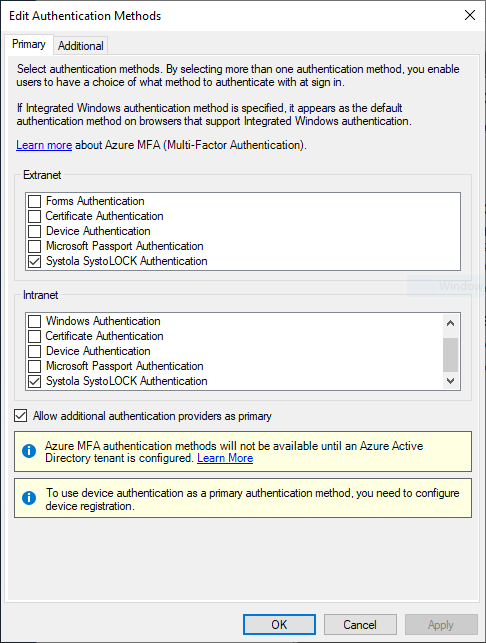
Please, review the settings for primary extranet and intranet authentication settings and change them according to you requirements. Restart AD FS service after making any changes to the policies.