¶ Offline Capability
As with regular logins, you can log on to your computer when it is not connected to its domain, for example when it is in a remote location.
Offline Login requires SystoLOCK Companion to be involved
In order to take advantage of this feature, it must be enabled on each computer that can go offline. By default, this capability is not enabled.
You can enable offline login by checking the box on the computer's properties page in the SystoLOCK Management Console:
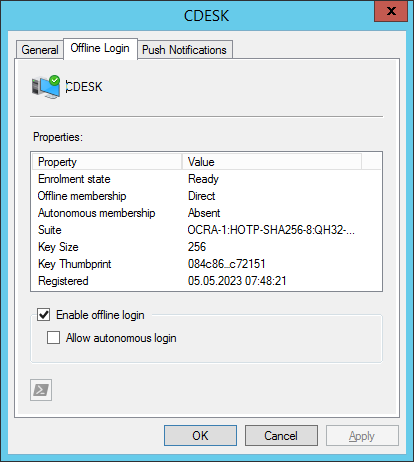
If you want the computer to support Offline Login without SystoLOCK Companion being online, also tick the Allow Autonomous Login checkbox.
Alternatively, you can add the computers in question to special AD groups, SystoLock Offline Computers and SystoLock Autonomous Offline Computers, or use PowerShell to achieve the same results.
Once the target computers have enrolled with the Server(s), their offline enrolment status will change from Enabled to Ready. From this point on, you can login to these computers while they are offline.