¶ License Management via PowerShell
You can see some basic license status on the main screen of the Console.
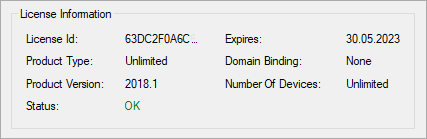
But you cannot do much with the license from the Console and need to use PowerShell if you want to achieve more.
There are four CmdLets for license management from the module Systola.SystoLOCK.Management at your disposal:
Get-SystoLockLicense:Displays license informationImport-SystoLockLicense:Imports supplied license file into the systemExport-SystoLockLicense:Exports the license from the system into a fileRemove-SystoLockLicense:Removes the license from the system
SystoLOCK installation comes with a 30-day trial license that is activated immediately upon installation. You need to import a proper license before the trial period expires in order to stay compliant.
SystoLOCK license covers all SystoLOCK Servers in the domain and needs to be assigned only once.